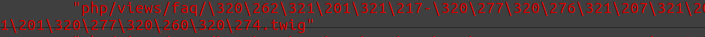Это старая версия документа!
Алиасы git
Просмотр всех алиасов:
git config --get-regexp ^alias\\.
Просмотр настроек:
git config --list
Псевдонимы (алиасы) git для командной строки:
git config --global alias.co checkout git config --global alias.ci commit git config --global alias.st status git config --global alias.br branch git config --global alias.bv 'branch -v' git config --global alias.hist 'log --pretty=format:"%h %ad | %s%d [%an]" --graph --date=short' git config --global alias.tree 'log --oneline --decorate --graph' git config --global alias.type 'cat-file -t' git config --global alias.dump 'cat-file -p' git config --global alias.watch '!watch --color "git -c color.status=always status"' # работает не везде git config --global alias.dc 'diff --color-words' # полезные настройки git config --global color.ui true git config --global credential.helper store
Установить имя и мыло git:
git config --global user.name "Your Name" git config --global user.email you@example.com # Переписать автора последнего коммита git commit --amend --reset-author
Сделать коммит со случайным комментарием типа This is not the commit message you are looking for:
git config --global alias.commit-random '!git commit -m "$(curl -s http://whatthecommit.com/index.txt)"'
Если в русских именах файлах git показывает кракозябры:
git config core.quotepath false
Если оболочка oh-my-zsh тормозит, можно выключить показ статуса:
git config oh-my-zsh.hide-status 1